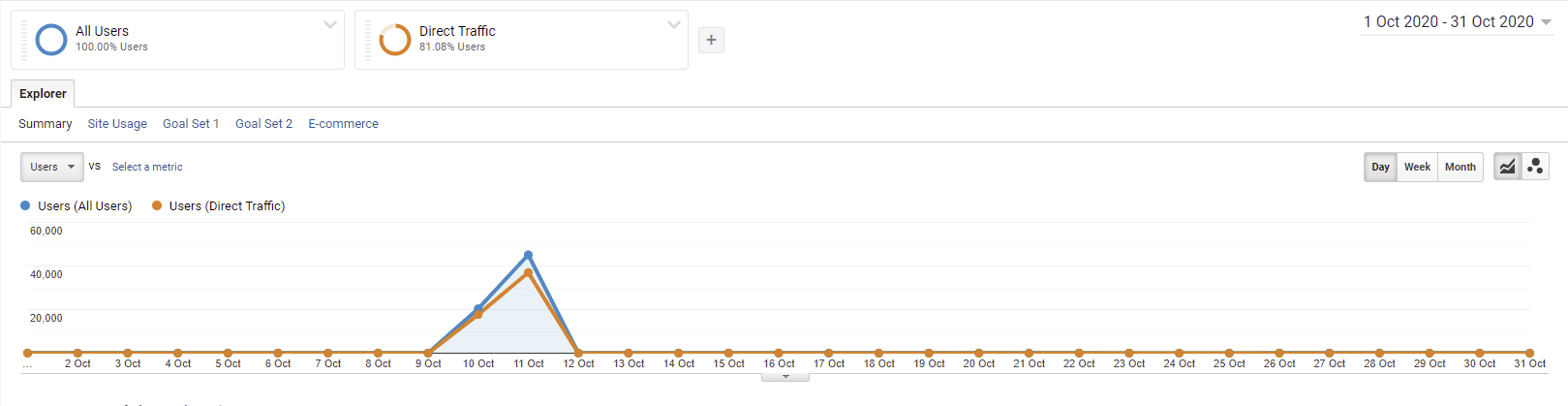Anyone who works in digital marketing, or knows a thing or two about it, knows that Google Analytics continues to be the industry standard for tracking and measuring website traffic and behaviour to gather page insights and make informed marketing decisions.
In 2022, businesses and marketers alike need to be thinking about making the switch from Universal Analytics (UA or Google Analytics 3) to Google Analytics 4 (GA4). The switch is necessary since UA will stop registering hits on July 1st, 2023.
There are many things that GA4 does much better than Universal Analytics, and many things that we wish were brought through to this new version of Google Analytics. One thing that hasn’t changed (thankfully) is how Google Analytics 4 categorizes website traffic sources. One drawback to this is that we still have to deal with the dreaded ‘direct’ traffic source. Any marketer can tell you that the direct traffic source is by far the least useful source in Google Analytics. This is because data can’t be attributed to any marketing channels like Google Ads, organic social media, paid social media, or organic search traffic.
When direct traffic spikes in Universal Analytics and Google Analytics 4, it becomes impossible to make informed decisions to optimize paid advertising campaigns, where to focus SEO efforts for the greatest impact, or determine which social media platforms are generating the most engagement. After all, when you can’t get an accurate picture of how each marketing channel is contributing to your business goals, you can’t make the best decisions for your marketing and business.
So what is direct traffic and why can it suddenly increase in Google Analytics 4 (and UA)? In this Google Analytics for Beginners guide, we’ll go over everything you need to know about direct traffic and what to look for when it spikes.
What is Direct Traffic in GA4?
The direct traffic source in UA and GA4 is defined as any website traffic that occurs when a user types a URL directly into their browser or uses a bookmark to open a web page. The truth, however, is that the direct traffic source also acts like a catch-all traffic source that serves as a default traffic source when Google Analytics 4 or Universal Analytics can’t determine what the actual source of the traffic is. There are many ways that website traffic can be categorized as direct traffic. Some are unavoidable, while others could be a result of an improper tracking setup.
What Causes Direct Traffic to Spike in Google Analytics 4?
There are quite a few culprits that can cause direct traffic to spike in GA4 and UA. Here are some common causes for spikes in direct traffic.
Manual Address Entry & Bookmarks
When a user has visited your site before, visits frequently, or is familiar with your business, it’s likely that they have the website URL memorized or saved as a bookmark in their browser to navigate to the site.
This sort of user behaviour will always result in direct traffic in Google Analytics and there is no way to avoid it. Unless there is another issue at play, bookmarks and manual address entry are the primary drivers of direct website traffic.
Missing or Broken Tracking Code
Whether Google Analytics is installed on a website using a global site tag (gtag.js or analytics.js) or Google Tag Manager, the code needs to be installed properly on all pages. In order for Google Analytics to receive the referral data, it needs to categorize the traffic source the user has come from. If Google Analytics can’t receive that referral data, then any activity from the session will be classified as direct traffic.
Links in Non-Web Documents
Links that are embedded in files like Word documents, Google Docs, and PDFs do not pass referral data to Google Analytics 4 or Universal Analytics. As such, any website traffic coming from these links will be classified as direct traffic.
This is also unavoidable, however, it usually only accounts for a very small portion of total direct traffic.
Your Website Uses an HTTP Protocol
Most website URLs today use what is called an HTTPS protocol (https://website.com). This protocol replaced the old HTTP protocol (http://website.com) and added a lot of security features that make browsing a website more secure for everyone.
If your website still uses an HTTP protocol, and users navigate to your website from another website that uses an HTTPS protocol, Google Analytics will register this as direct traffic. This is because referral data is not passed to Analytics when the user is going from a website using an HTTPS protocol to a website using an HTTP protocol.
Dark Social
Dark social is a term used for text messaging apps like WhatsApp, Facebook Messenger, Instagram direct messages, etc. Video conferencing platforms like Skype, Zoom and Slack also fall under this category.
Links in these apps and platforms do not pass referral data to Google Analytics 4 or Universal Analytics and any website traffic through them is considered direct traffic.
Spambots
Spambots are the most malicious cause of direct traffic spikes. They essentially flood Google Analytics with fake traffic data. They can do so by crawling your website without sending referral data, or by abusing the Google Analytics measurement protocol. The easiest way to spot an attack by a spambot is to check your website traffic. If there is a sudden and significant spike in direct traffic with a bounce rate of nearly 100% and an average session duration close to zero seconds, then you’ve likely been targeted by a spambot.
Luckily, GA4 automatically filters out traffic from known bots. This helps keep data accurate, so spambots are only a major issue for users of Universal Analytics.
How to Manage Direct Traffic in GA4 and UA
Now that we’ve talked about what causes direct traffic to spike, let’s talk about some solutions! There are four easy ways to manage the amount of direct website traffic you are receiving in Google Analytics 4 and Universal Analytics.
Use an Attribution Tool
There are many attribution tools on the market these days that help you track the full customer journey from discovery to sale and retention.
Taking some time to research attribution tools on the market and finding one that fits your analytics and business needs can save you a lot of headaches caused by excessive direct traffic and improve the richness of your data in GA4 and UA.
Make Sure Your Website Uses the HTTPS Protocol
Since referral data is not passed when going from a site using the HTTPS protocol to a site using the HTTP protocol, it’s important to switch your website to HTTPS if you haven’t already.
Not only will this help reduce the amount of direct traffic Google Analytics collects, but it will also improve the security of your website.
Use UTM Tags and Parameters in Your Page URLs
UTM tags are bits of extra code that are added to a URL to add referral data to a page. At the end of a URL, a UTM tag is preceded by a question mark, and then the properties and parameters follow. These tags help Google Analytics classify all sorts of information including the source and medium, campaign name and ID, and much more!
UTM parameters work especially well with search engine marketing and social media marketing campaigns and should be used strategically to reduce direct traffic.
Avoid Vanity URLs
You may think that having an appealing URL will entice users to click it, and you would be correct. However, if the URL for the page does not have UTM tags attached to it, you’re increasing the risk of generating more direct traffic in Google Analytics. If you are intent on using vanity URLs, consider setting up a 301 redirect to send a user to a version of the page that contains the UTM tags in the URL.
BONUS: How to Deal With Spambots
Keeping spambots from sending fake traffic to Google Analytics is not a simple fix. You need to identify the type of spam that a spambot is sending. Then, you need to take steps to keep any more fake traffic from that bot from appearing. The good news is that GA4 automatically filters out traffic from known bots.
If you are experiencing problems with spambot traffic in a UA account, OptimizeSmart offers an incredibly helpful step-by-step guide to filtering out spambot data.