
Before starting any web project you’ll want to give careful consideration for your choice in web platform. You want to make sure that it is capable of everything you’ll want from it over the coming years so that you aren’t forced into a re-development sooner than you have to be.
The most important factors when selecting a web platform are the 3 F’s:
Form – How do you want your website to look?
Functionality – What do you need your website to be able to do?
Future – How do you think your website will evolve over time?
A website is a piece of digital real estate so it is important to have the confidence of knowing that as your business grows, your website can grow with you.
Pros & Cons of Common Website Platforms
| DIY Page Builders | Fully Customizable CMSs | |
| Setup | 9 | 7 |
| Speed | 4 | 8 |
| Security | 6 | 8 |
| Scalability | 3 | 7 |
| SEO | 4 | 10 |
| Customizability | 4 | 9 |
| Ease of Use | 9 | 7 |
| Cost | 8 | 7 |
| Overall Score | 47/80 | 63/80 |
| Typical Costs | $500 – $5,000 | $3,000 – $30,000+ |
DIY Website Builders – Key Takeaways
- Great for making your first website quickly and on a budget
- Ideal for getting a website live as soon as possible to build domain history and credibility with Google
- You will never technically “own” the code for your site
- Not often a long-term solution for growing businesses
Fully Customizable CMS’s – Key Takeaways
- If you’re thinking of using a “theme” then this can be an affordable way to get a good looking site live with room for future growth
- When using a theme, you’ll have a site that resembles many others
- You also have the option to build your own custom design while taking advantage of many great features & plugins “out of the box”
- Fairly low setup cost, but ongoing maintenance can get expensive
- Easy to find developers familiar with open-source platforms, however it will come at a higher cost as they’ll need experience with PHP
- You own it!
- Being open-source, there’s lots of plugins available to use at low costs, but their code can often conflict with one another, and their customization will make it more difficult to update your site over time
- Large code infrastructure with unnecessary features can make sites slow if not setup properly
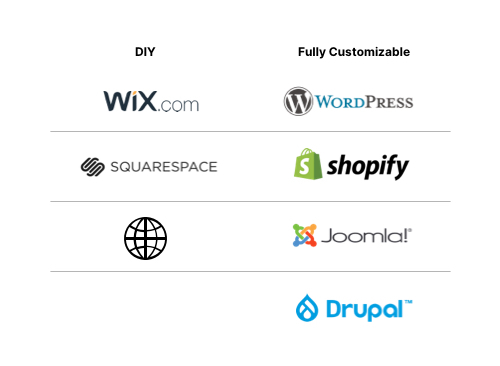
There are also many other frameworks available for web apps or a more custom build, however we won’t get into them here.
Going back to Form, Functionality & Future, here’s my suggestion based on the two most common scenarios I see:
If you’re just getting started and on a ‘budget’ making your first website, then focus on buying the right domain name and use a DIY website. You’ll learn a lot doing so all the while developing a better idea of what you want when you upgrade things down the line.
If you’re looking to make something that’s more customizable, easily scalable, simple to update, will rank well in Google, and longevity is important, then choose something fully customizable like WordPress or Shopify. In the right hands, these platforms are very capable and power major brands. Staples is powered by Shopify and Carleton University uses WordPress!
One of the beauties of Shopify and WordPress is that you can always build on what you have without completely restarting. Making a new “theme” is a popular way of crafting a new look and feel for the existing content on your site without starting from scratch!
PRO TIP: Curious what platform or technologies are being used on another site? Download the Google Chrome plugin “BuiltWith” and instantly get access to see all the tools they’re using behind the scenes to power their website.



