
Let’s talk about online booking tools and appointment setting software! For those who are unfamiliar, there are plenty of platforms and digital tools that businesses can make use of to automate appointment setting on their website, adding a simple and effective way to bring in new customers, keep existing customers coming back, and manage all your appointments along the way. It can be difficult to choose one simply based on the number of options that are out there.
Many business owners choose an online booking tool based on its features and how they can enhance their ability to manage their appointments, but one thing that is often overlooked is how well they capture, present and attribute analytics data to various marketing channels on the platform. Most tools have an internal analytics section that can be used to get a top-level view of how the platform is contributing to your business, but many don’t offer any sort of attribution which is a problem for any business that is running paid digital marketing campaigns on Google, social media, or anywhere else online, or investing in SEO to grow their organic search traffic and increase appointment bookings organically. Many tools won’t tell you how many appointments came through your Google Ads campaigns compared to your Facebook Ads campaigns, for example.
How to Get Proper Attribution for Your Booked Appointments
The solution to this problem is to install or integrate Google Analytics with the booking tool and set up conversion tracking to measure appointment bookings there. Google Analytics is the gold standard for getting the full picture of the results of your marketing efforts and can be used with nearly any tool. That being said, some tools support Google Analytics integrations much better than others, and knowing which tools play nice with Google Analytics is an important factor that shouldn’t be overlooked when deciding which tool to use. This is especially the case with Google transitioning away from Universal Analytics, and towards the new Google Analytics 4 platform.
If you haven’t heard yet, Universal Analytics will stop tracking website traffic on July 1st, 2023. This transition has been coming up quickly, and not all tools offer integrations or support for GA4 as of the writing of this article. Not to worry though! We’ve gone through the experience of working with many of these tools, setting up GA4 tracking and attribution frameworks so you don’t need to. Here, we’ll cover some of the platforms we have worked with the most.
Juvonno
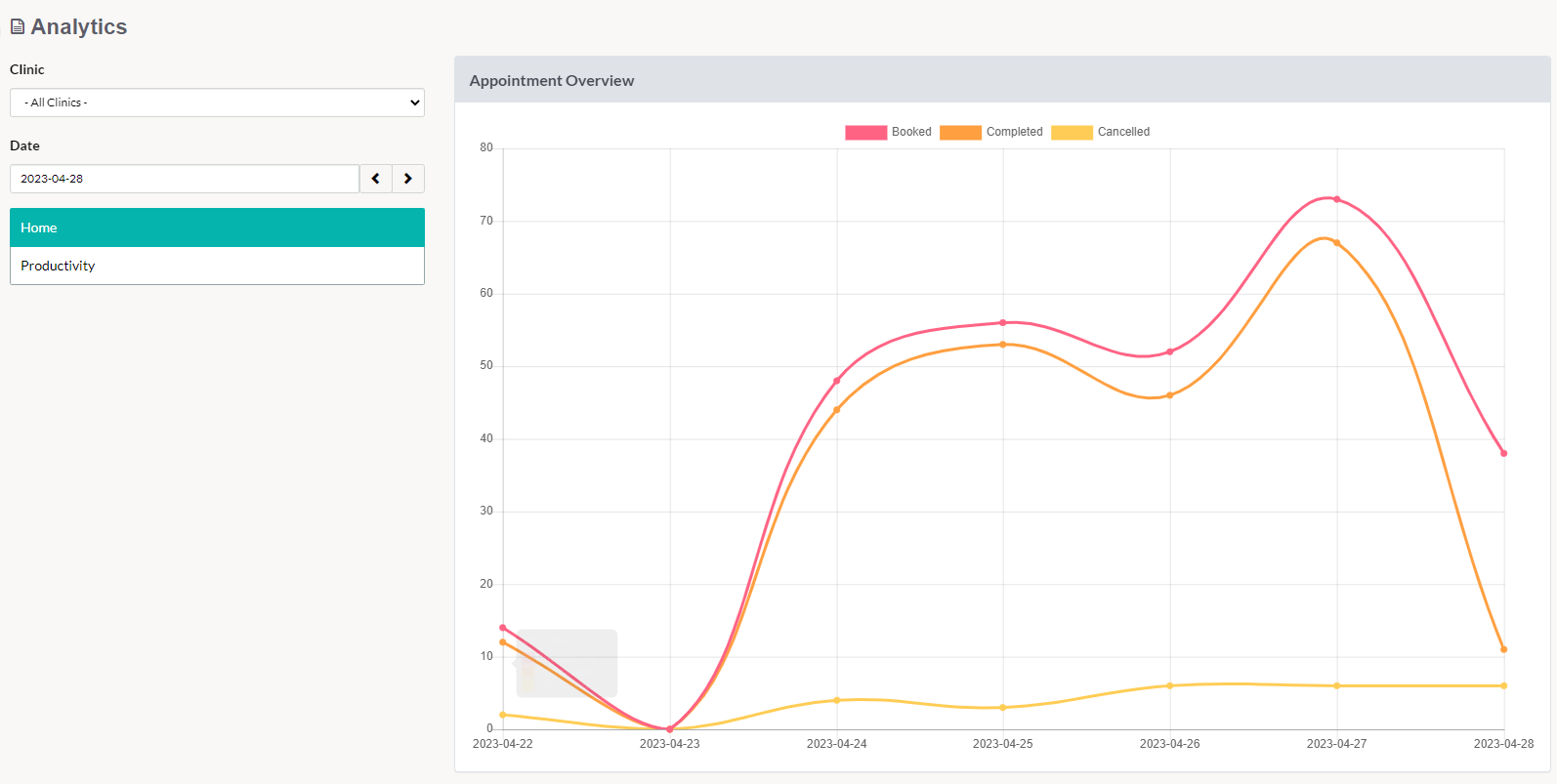
Juvonno is an Electronic Medical Records (EMR) system designed for healthcare clinics of all shapes and sizes. In addition to allowing patients to book appointments online, this platform also provides tools for staff scheduling & management, patient billing & communications, as well as in-depth data reporting to monitor clinic performance. Juvonno has some integrations available, primarily for the purpose of submitting insurance claims.
Unfortunately, those direct integrations do not extend to Google Analytics, but they do provide the capability to add Google Tag Manager to the appointment booking pages. This allows for conversion tracking tags to be set up to track appointment bookings as conversions. Pro Tip: Be sure to set up a conversion linker tag in Tag Manager to pass any traffic source data from your website to Juvonno.
Calendly
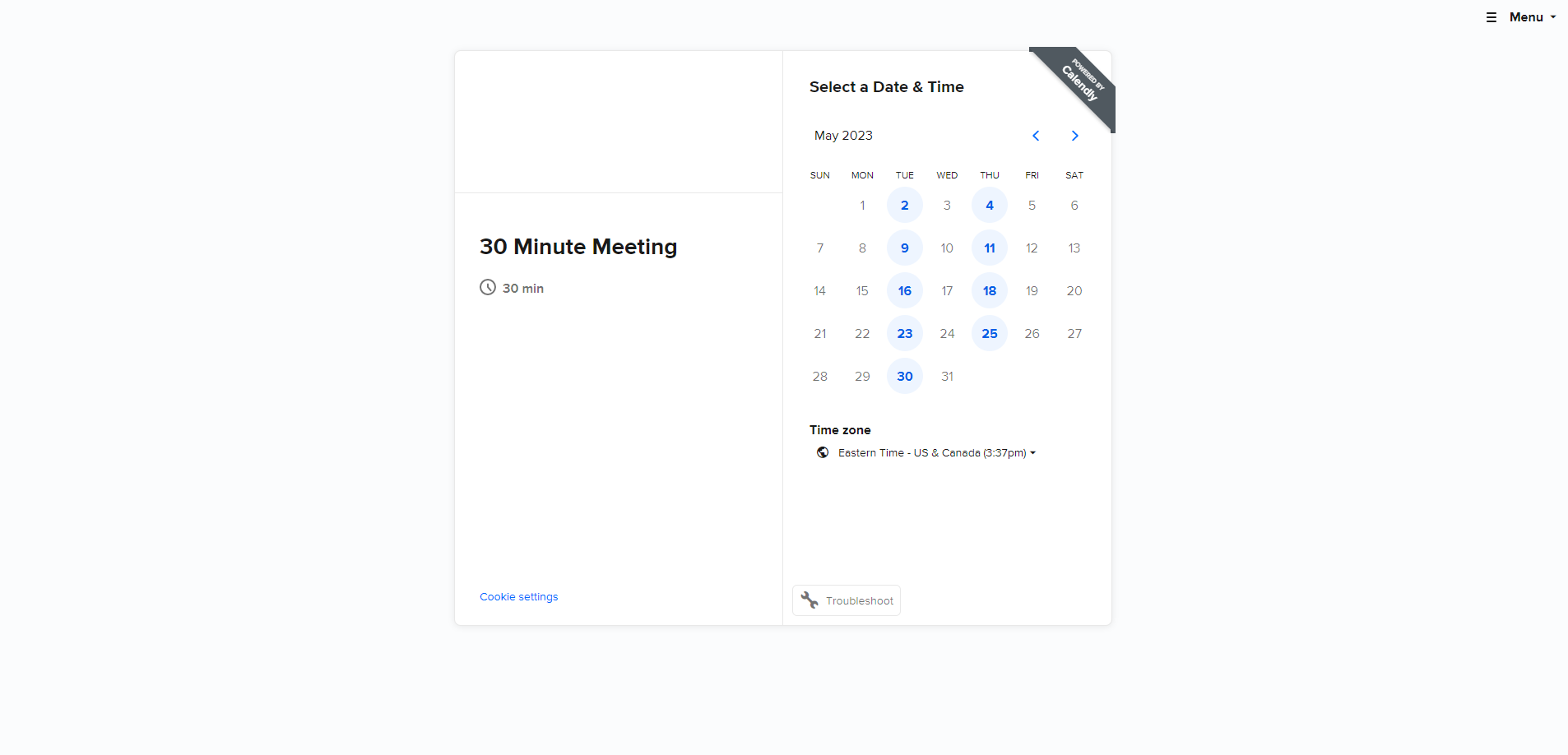
Calendly likes to keep things simple. It is an appointment scheduling tool at its core, and all platform features are geared to support the sales process for any type of business that requires the involvement of a salesperson or team. The tool allows website users to book a date and time for an appointment with your sales team, and create automated workflows to help pre-qualify leads, and maintain communication leading up to the appointment in the form of email and text message reminders to the parties involved with the appointment, thank you emails & next steps following the appointment, as well as customer feedback surveys.
Calendly offers a wide range of integrations to link with other marketing tools, CRM systems, and pertinent to this article, Google Analytics. The Google Analytics integration allows for specific events to be passed with traffic attribution from Calendly to Google Analytics 4 with ease. Any of these events can be marked as conversions in GA4, making it a great booking tool to use for any business.
Jobber
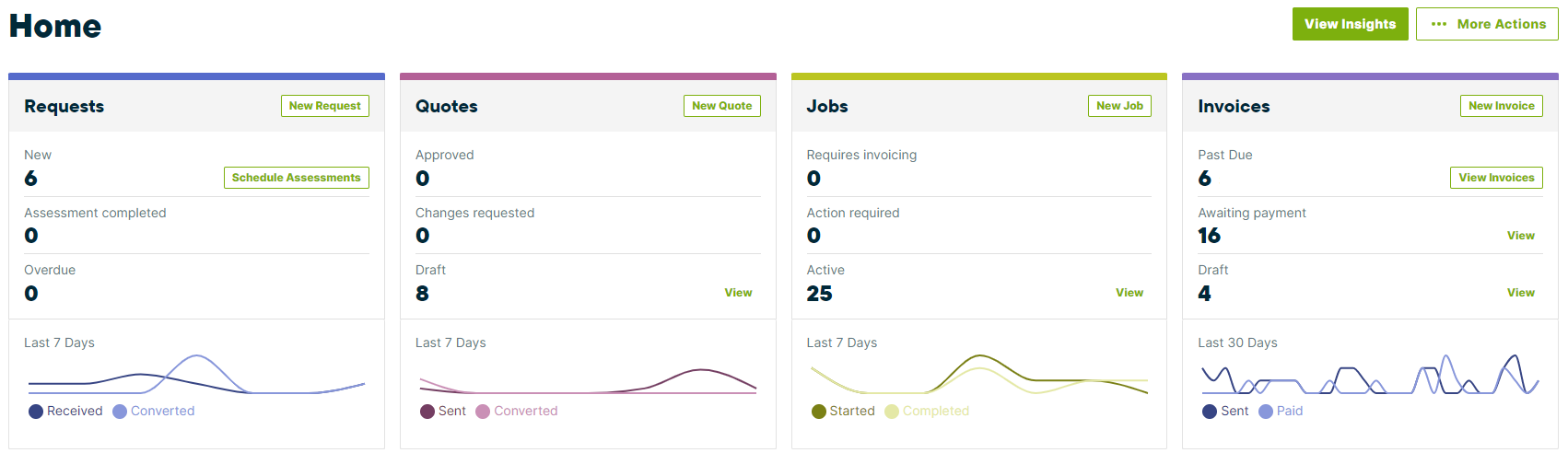
Jobber is a booking tool that is geared towards contracting businesses. Many of the clients we work with that use Jobber work in skilled trades, such as electricians, plumbers and painting contractors. Jobber allows website users to submit requests for service through a contact form. From there, complete quotes can be built, sent, and signed by customers. Approved quotes can then be scheduled as a job, and subsequently invoiced directly in the platform, allowing for management of the customer journey from lead to invoicing with ease. In addition to managing this workflow, Jobber also provides revenue reporting and analytics, timesheet management, and job expense tracking to help calculate job profitability.
Jobber offers a wide range of integrations for CMS systems, review management platforms, and much more. However, there are no integrations for Google Analytics or Google Tag Manager. This makes conversion tracking with attribution much more difficult to set up. Our solution to this is to use Zapier to connect Jobber to GA4 and send conversion data whenever a request is submitted. It is not the most reliable method as attribution is often lost as conversion data is passed from Jobber to GA4. It is also important to note that this can only be done with the premium tier subscription to Jobber, meaning it will cost much more to be able to run Jobber with lead attribution that is not 100% reliable. As such, it is not a platform we usually recommend, but it can get the job done.
Bookeo
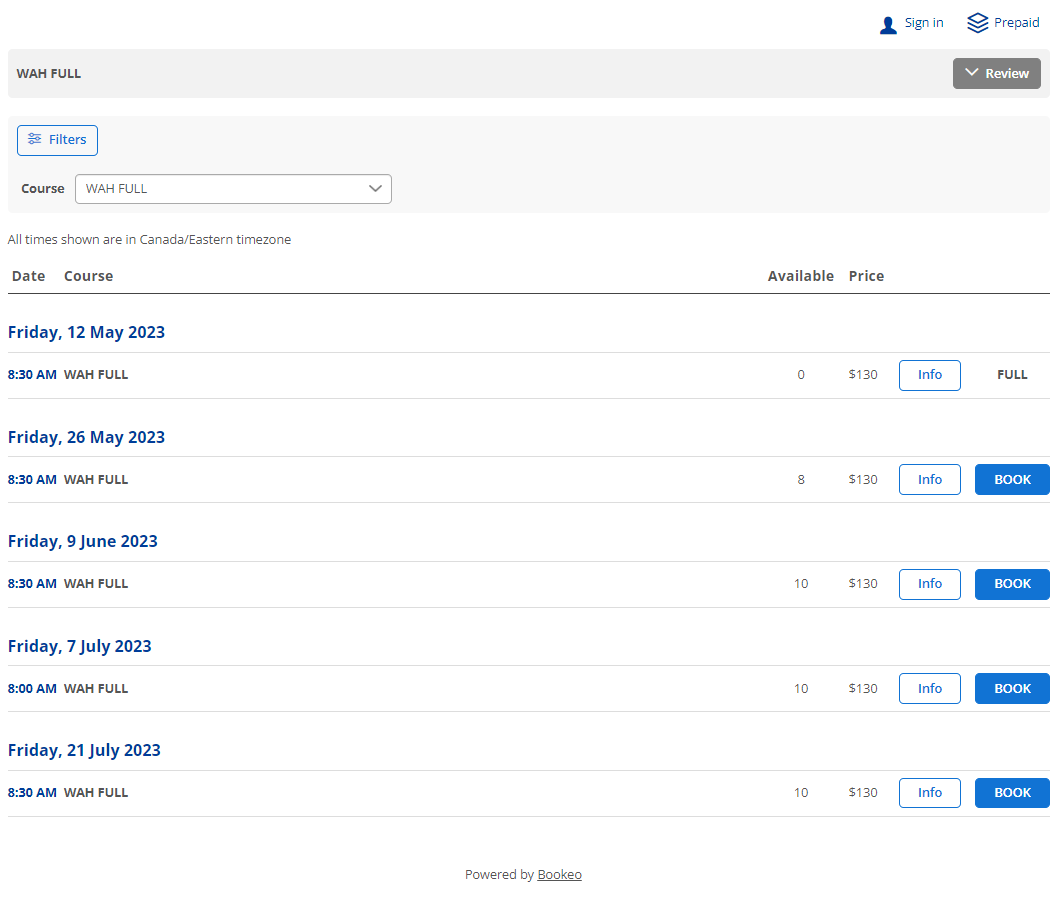
Bookeo is a comprehensive booking tool, CRM and marketing hub that allows for a wide range of booking options for a multitude of service offerings. This makes it a great tool to use for businesses which offer services such as certification courses. The booking tool allows users to select the service they are interested in, schedule a time for service, and even pay for services upfront. All information is stored within the CRM system and can be managed directly through the platform, meaning you can mange everything all in one place. There is a massive selection of marketing features including promotions, gift vouchers, review management, social media management in much more.
One of the best features of Bookeo has to be the built-in support for both Google Analytics 4 and Google Ads. Simply adding the Analytics ID or Google Ads Conversion Tag ID allows Bookeo to push conversion information directly to each of those platforms, complete with revenue tracking. The only real drawback that we have with this tool is the slightly outdated user interface, but it’s not so bad as to make the platform difficult to use. We highly recommend this tool for any business that wants that extra versatility in a booking tool that is very friendly to digital marketing campaigns.
Hubspot
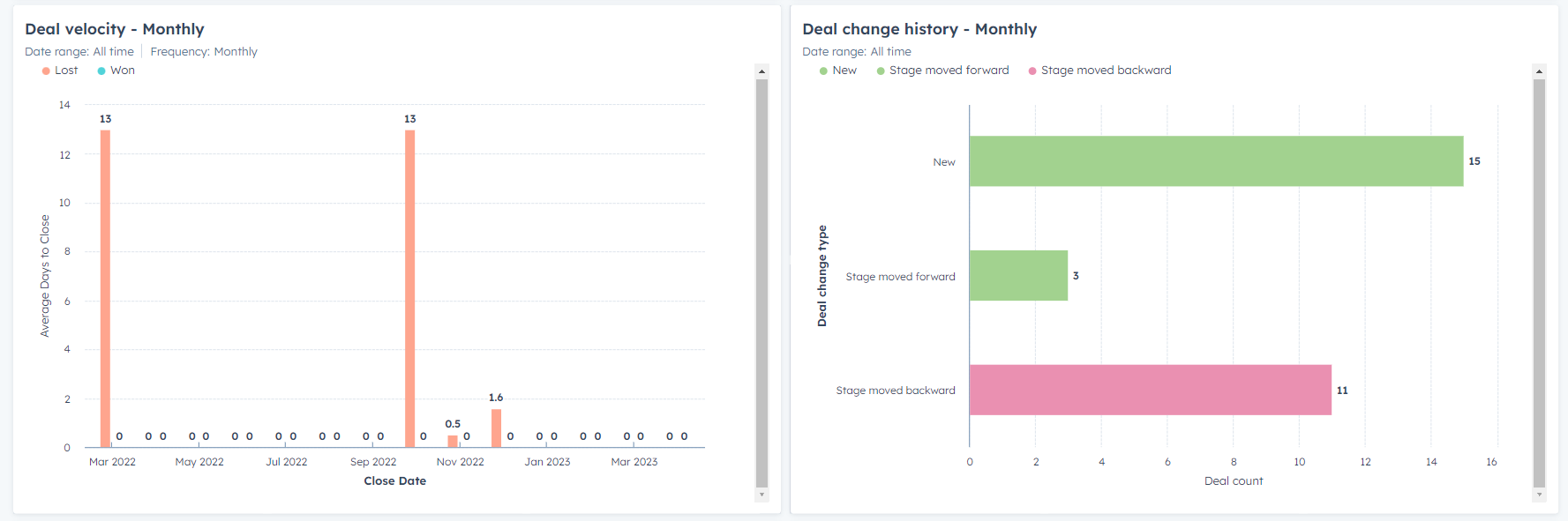
We could not write an article about appointment setting software without talking about Hubspot. At WebMarketers, we LOVE Hubspot. If you haven’t used it before, then you should know that appointment booking is only the tip of the iceberg with this mammoth system. Hubspot works as a CRM system, CMS system, analytics system and more. You can build your entire sales pipeline with lead status milestones, create landing pages for ads, integrate lead forms onto your existing website, and generate reports and dashboards from a massive library that will help you visualize your data and understand your business’ performance on a level that no other system can.
Hubspot boasts one of the largest catalogues of integrations of any CRM system on the market, ranging from communications platforms, marketing platforms, to big data warehousing and more. For Google Analytics, there is direct support for adding the GA4 tracking code to pages that are hosted within Hubspot. For tracking Hubspot form submissions from forms embedded on a website, conversion tracking tags and a submission listener tag can be added to Google Tag Manager to accurately track and attribute submissions in GA4. If you’re looking for a system that can literally do it all, and not just handle appointment setting on your website, then we can’t recommend Hubspot highly enough.
Which Booking Tool Should I Choose?
We obviously have favourites to pick when it comes to booking tools, and we stand by that bias. However, not every business is the same, and each business will have different needs. There are also many other appointment setting tools out there to choose from, not just the ones we mention here, so it’s not a decision that can be made easily or should be made hastily.
Luckily, WebMarketers can help you out. Our solutions experts and team of specialists in IT, digital marketing and web development can help you choose the right system to meet the needs of your business. Depending on what your digital needs are, your business might even be eligible for the $15,000 Canadian Digital Adoption Program (CDAP) Grant. Get in touch with us today to discuss your digital needs and we’ll set you up on the path to rapid business growth with all the tools and support you’ll need.



