
A little while ago, Google confirmed that responding to Google reviews increased prominence, a local ranking factor.
Review management is more important than ever, it allows businesses to maintain their reputation, rank higher on google, and attract more customers.
However, Google’s review management system wasn’t always transparent. Until now, there was no simple way to check the status of reported reviews.
What is it?
Google’s newest feature to Google My Business allows us to report negative reviews and check their removal status in a single place.
The new review management tool is simple, yet very effective. Let me show you.
Step 1 – Select a business
As the name suggests, the first step only requires that you select a business.
Make sure you log in to the Google account with the connected business profile, then select your business. Once you’ve done that, you can proceed to the next step.
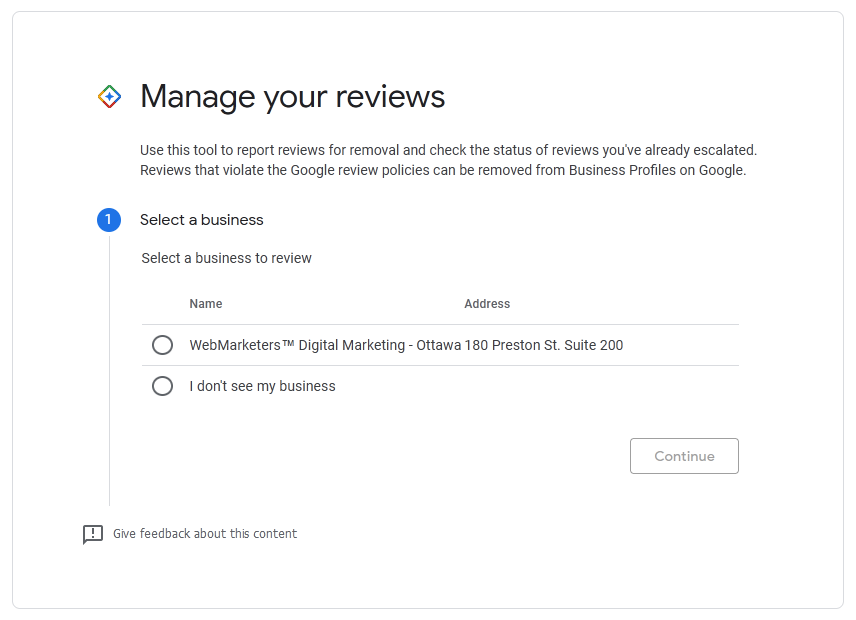
However, if you work for a digital marketing agency with multiple business profiles, you may see the following message: “Based on the number of Business Profiles you manage, this process is not available.” As it turns out, we are not alone.
According to Joy Hawkins, “This feature seems to only work for Google My Business accounts that have a small number of listings in them.”
Unfortunately, Google hasn’t yet provided a clear reason for the maximum number of business profiles.
Step 2 – Report a review or check the status of a reported review
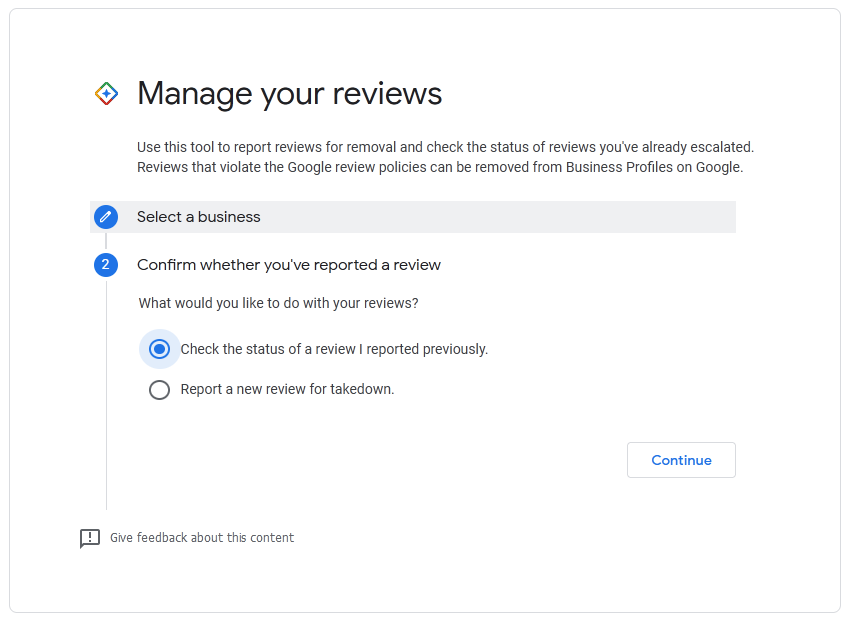
If you haven’t yet reported a review, Google provides a list of all your business reviews with review text, rating, posting date and the review report button.
Find the review you’d like to request for removal and report it, it’s that simple!
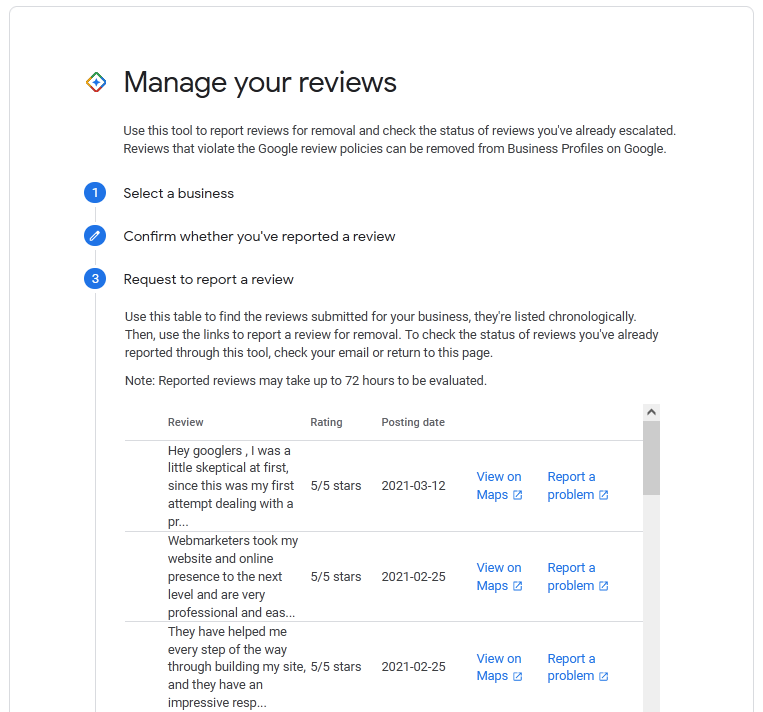
Once you submit a new report, you can check the status of this report and see how far it is in the review process.
However, do note that the process can take some time and does not guarantee that the reported review will be taken down.
Step 3 – Unsatisfied with the status? Request a second assessment
If Google decides not to remove your reported review and you believe that it should, you can submit a one-time escalation appeal.
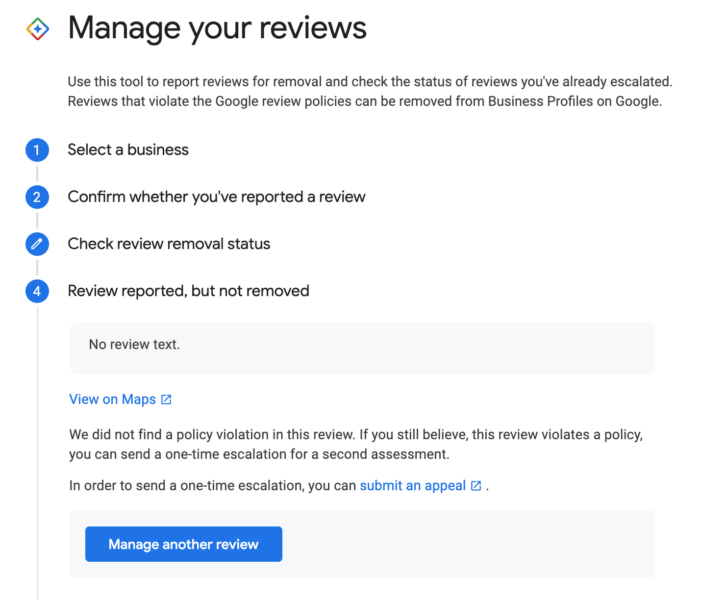
Why does it matter?
For the first time, Google allows business owners and digital marketers to check the status of reported reviews in one organized area.
With this new tool, we can finally get a better grasp of reported review statuses when we are feeling impatient and eager to remove negative Google reviews.
Are you looking to get more online reviews for your business?
With use of our review management services, we can guarantee to improve your review scores with strategic written review requests.
Not sure where to start? Let’s have a chat about how we can improve your business review rating!



