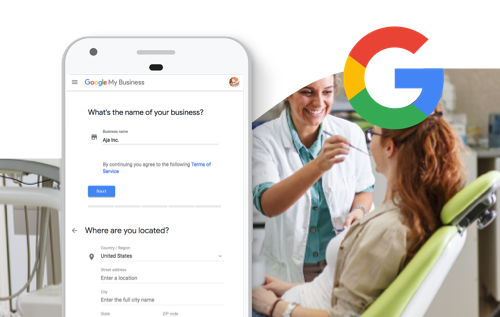

Google My Business is an excellent free tool for practices to extend their online reputation and visibility. It allows you to manage how your dental practice appears on both Google searches and Google Maps, and it can work to promote your business to those looking for your services locally.
As you are likely not the only dental practice in your area, there is an ongoing competition for who’s practice will shop up first in the map section when a potential patient is searching. Seeing how 1 in 2 people who conduct a local search visit the business they find that very day, it’s obvious why you’d want your dental practice’s listing to be prominent.
So, let’s dive deeper into the factors that can influence your Google My Business listing and see what you can do to ensure success.
Make Sure Your Profile Is Fully Verified
Even if you’ve created just the perfect profile on Google My Business, your dental practice won’t show up on Google if it isn’t verified.
There are a few different ways that your business can be verified, and most commonly, you’ll be able to do that through postcards, phone calls, or emails.
To verify your business through a postcard, you’ll first want to ensure that the address is correct. Once that is confirmed, you will the option to verify your business. Google will make it very clear your your profile has not been verified, usually in a large yellow box at the top of your screen.
Once you request verification, Google will then send you a post card in the mail with a verification code. It will take a few days for the postcard to arrive, so while you wait, this is a great time to build out the information listed on your profile, but be sure to not change the address or request a new code as this will just delay the whole process.
Fill Out as Much Information as You Can
Outside of your website, your Google My Business profile is one of your most valuable marketing tools and you should use it to its full capacity.
To make the most of this valuable tool, you will want to ensure that every potential field of information that is available for customization has been filled out to the best of your abilities. This is important for both Google and your potential Patients.
Google will work with what it is given, if you just provide a name, location and hours of operation it will assume that your practice is not very important to you and is not really looking to be found. If you take the time to fill out all of the fields Google will see that you are putting maximum effort into your practice and that you are going out of your way to provide useful information to potential patients which is exactly what Google wants to see.
From a potential patient perspective, having a fully filled out profile instills trust and will build an instant rapport and level of comfort with those who are thinking about choosing you for their dental needs. Here is a quick list of all the things that you can add to your Google My Business Profile outside of the standard name, location, hours of operation:
- Website URL
- Detailed Breakdown of Services Provided
- Logo & Cover Photos
- More Practice Images
- 3D Tour Of Your Practice
- Blog Posts
- Wheel Chair Accessibility & Other Amenities
Adjust Your Service Area
As I have mentioned before, Google’s end goal is to pair its users with what will work best with them. Having an accurate and clear service area for your profile is essential for telling Google exactly where you want to be found.
To ensure that you’re easy to find, you’ll want to adjust your service area with a radius of where your target market is located. You’ll need to input your practice’s address, of course, and include the city and postal code and then chose a km radius around you.
Keep in mind, Google loves local businesses so if you decide to get cheeky and set your radius for all of Eastern Ontario, in hopes of ranking first everywhere, Google is going to call you on your bluff. Be honest and be accurate and you will set yourself up for success.
If you have multiple locations, you’ll need to adjust the areas one at a time. And don’t worry if you ever move your practice to a new address or city. You’ll be able to easily edit these details as needed.
A Constant Steady Stream of Reviews and Responding to Reviews
Not only are reviews essential when it comes to your ranking on Google, but they’re also crucial for attracting new clients and retaining the old ones. Did you know that reviews are the most important ranking factor for all local searches!
Over 90% of customers consult online reviews before getting in touch with a business, and most people trust them as much as they would a personal recommendation. Google also takes your reviews and ratings into consideration when ranking your business.
Google has 3 major factors that it looks at when ranking local businesses in their map section:
- How Many Reviews Do You Have?
- What Is The Overall Score Of your Reviews?
- How Close is Your Practice To The Person Searching
All three factors come into play when someone is searching for your business. Unfortunately, the 3rd options is not really in your control but there is a lot you can do for option #1 and #2.
One thing to note is that Google loves a steady stream of reviews. Google would much rather see 10 months with 10 reviews instead of 100 reviews in one month and then 0 in the next 9.
Also, whether it’s positive or negative, if you want to leave the right impression, you’ll want to respond to all of your reviews.
If you are curious to learn more about what you can do to get more reviews, check out this other blog that is focused solely on just that! – https://webmarketers.ca/google-reviews-for-your-dental-practice/
Upload Quality Images and Videos of Your Practice
Businesses with photos receive 42% more requests for driving directions to their location than those without.
Adding images of your dental practice will make your listing on Google My Business more complete, and it will help you stand out.
Every Google My Business profile has the functionality to have a gallery just for you so you should make the most of this opportunity! Include any images that you think would be valuable for a potential client to see. This could be anything from images inside of your practice, to friendly pictures of the dentists, to welcoming team shots. Ultimately, the more quality images you can upload the better.
You can even upload videos of up to 30 seconds as well as 3D tours of your practice and use those to promote your business culture and engage with the potential patients!
Keep in mind that with photography, the old saying of quality over quantity is very accurate in this case. Last thing you want to do is scare someone away with a grainy image of your practice that looks dark and unwelcoming!
Share Your Recent Blogs/Newsletters as Posts Within Your Profile
Lastly, it’s always a good idea to share your blogs or newsletters within your dental practice’s Google My Business profile.
Think of these posts as advertisements that will appear in your listing. They’ll be prominent, and you can use them to spread the word about any seminars that you’ll take part in, or any discounts you’re offering. If you are already making the effort to post blogs and or newsletters on your website, why not take the extra 5 minutes and add them to your Google My Business Profile.
The Bottom Line
Having your dental practice’s Google My Business appear prominently on Google Maps and Searches can work wonders and attract more patients. Think of your Google My Business profile as a condensed version of your website. Both should have the same level of quality and branding if you want to be successful online!
If you want to learn more about how we can help you grow your dental practice, check out our Dental Marketing Overview.
Contact us today if you have any questions about how you can make your Google listing pop! We’d love the opportunity to connect you with more patients!



