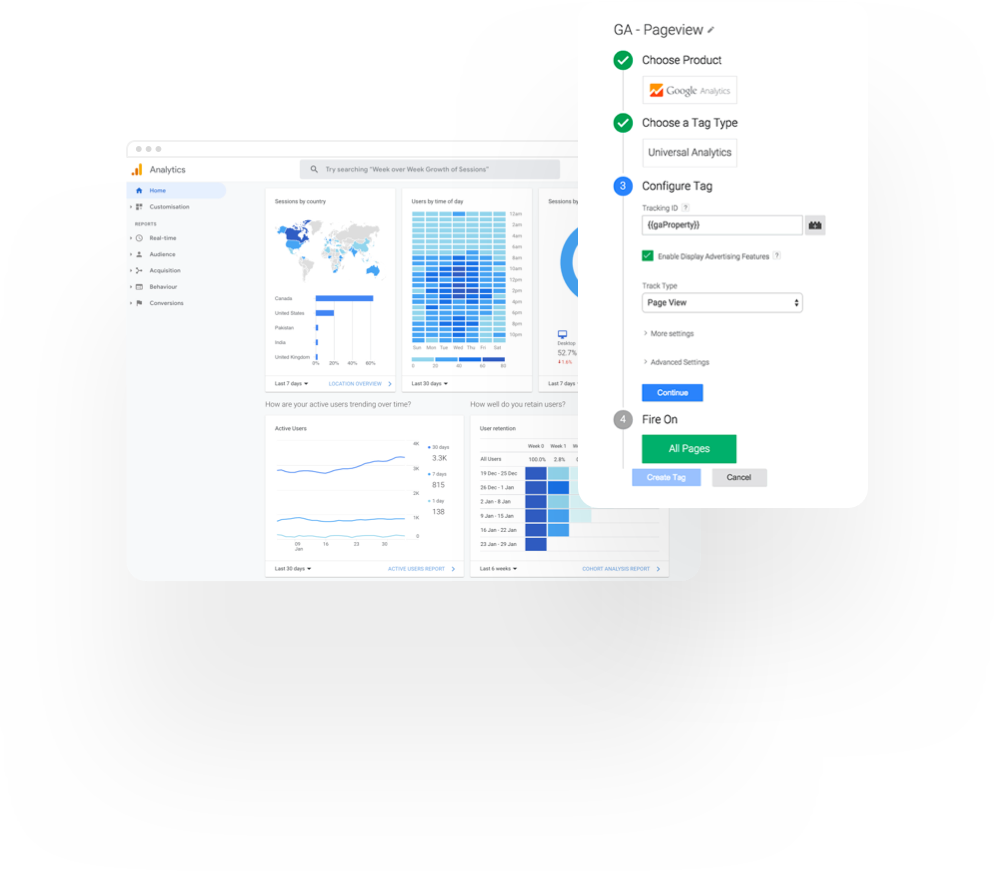If you’re searching for the right strategy that will efficiently grow your business, a website will be a key component of your expansion.
But how do you make your website more than just an online profile for your business?
That’s a challenge most business owners face when it comes time for an overhaul…
A great website should be a digital conversion tool that helps you convert hard-earned traffic, into leads and new customers.
According to a WordStream Publication on Conversion Rates, the average website converts at only 2.35%. Well, that’s certainly not high enough, now, is it?
After 9 years in the industry and launching 277 new websites in the last 4 years at WebMarketers, here’s our 46 Point Agency Checklist that we use when building the perfect website for our clients.
In this checklist:
- Analytics
- Site Architecture and Structure
- Sales Cycle Optimization
- Web Design
- User Experience
- Site Speed
- Content and Search Engine Optimization
- Web Development
WebMarketers’ 46 Point Agency Checklist:
- Understanding Your Business Like It’s Ours…
- What are your main products/services?
- Learning about your target audience
- Knowing what your customers want or expect
- How does your business stay up to date?
- What are your main business goals?
Analytics
- Setup Ongoing Conversion Tracking to Collect Data
- Learning more about converting customers
- Knowing which page has the best conversion rate
- What can be done to improve your ROI?
- Establishing KPIs to Track Success
- Access & review existing Google Analytics data
- Knowing where your website traffic stands is the first step
- Then, we establish key performance indicators (KPI)
- Are you consistently reaching these KPIs? If not, why?
- Comparing Target KPIs to Existing Traffic Patterns
- Are your website visitors within your target audience?
- Analyzing your successes and shortcomings
- Make a plan to increase your web traffic
- Correlating KPIs to Website Conversions
- What is your main call to action? Is it working?
- Set realistic goals based on proven results
- Tracking Pixels for Re-marketing
- Be prepared for re-marketing campaigns
- Know how you can reach your audience
Site Architecture & Structure
- Building a Sitemap with Proper Structure
- More than just good looks, it needs to be structured efficiently
- Wireframe your site structure
- Where are your main calls to action? Are they placed efficiently?
- Link Sitemap with Google Indexing
- Link sitemap to Google Search Console
- Allowing Google to easily crawl your content
- Provides relevant info such as last updated, page importance, if a page is available in alternate languages…etc.
- Results in better page rankings and quicker google appearance

Sales Cycle Optimization
- Use a Reliable 3rd Party Email Service (NOT Through Hosting!)
- Build your list of clients for re-targeting
- Create a funnel & automate the process
- Never use hosting email options
- Integrating Your Website With a CRM
- Storing lead information
- Ensure your business has proper lead distribution
- Social Media & Open Graph Meta Tags
- Increases brand reach and awareness
- Improves trust and authenticity
- They should be placed in a way that doesn’t distract visitors away from your main call to action
Web Design

- Design that Compliments Your Branding
- Does your website follow a visual hierarchy?
- Does your website design match your branding?
- Keep a simple design, complex websites aren’t welcoming
- Not sure if you like your logo/brand colours? Consider rebranding
- Avoid Overusing Animation & Load-In Effects
- Takes attention away from important details/calls to action
- Too many moving parts can slow your pages
- Design Your Site in 4K
- Design websites in 4k for premium quality
- Downscale for other screen resolutions with CSS
- Personalize Your Website with REAL Photos
- Don’t overuse stock images
- Show images of your team/your workplace, etc…
- Results in higher conversion rate and looks better
User Experience
- Setup a Favicon to Improve User Experience
- Consumers are familiar with favicons, they’re widely used across the internet
- Allows visitors to easily find relevant pages
- Much smaller file size than its image equivalent
- Another page load speed improvement opportunity
- Structuring Headings with Consideration for Information Hierarchy
- Maintains good flow of content when divided into categories
- Dividing your content into structured headings improves your chance to rank for each topic
- When your page has good readability, visitors will stay longer
- Design Pages to Convert Visitors into Customers
- Your landing page needs a solid call to action
- Don’t send visitors away to pages with no call to action
- Your blogs need a call to action, otherwise, it’s a wasted opportunity
- Central Call to Action in Main Navigation
- Don’t make it a long task for your customer to contact you
- Your main call to action should always be accessible
- Using calls to actions like “free trial”, “contact us”, “book an appointment” will increase your conversion rate
- Modify Error Handling Text
- Allows you to maintain your brand image
- Personalize your error message
- Keeps visitors on your site
- Tap to Call/Tap to Email Configuration
- An additional point of contact between you and your customer
- Customers could prefer these over contact forms
- Optimizing Mobile User Experience
- Mobile traffic represents about half of your website traffic, optimize your website for mobile
- Google recognizes bad mobile user experience and it will affect your rankings
Site Speed
- Using a WordPress Theme? Don’t Forget These Steps
- Rename the WordPress theme to your company name
- Set up the child theme
- Use spell check before publishing new content
- Remove filler content (lorem ipsum text)
- Using SVGs Instead of Large JPEGs or PNGs
- Scalable Vector Graphics have much smaller file sizes
- Looking to further increase page load speed? Don’t skip this step
- Properly Size and Compress Your Images
- Choosing the right image format
- Compressing your images
- Balance between file size/image quality
- Results in improved page speed
- Delay Video Loading Until Site is Fully Loaded
- Load videos “above the fold” only after the page has loaded
- It Tricks Google into thinking your site is faster
- Faster site = better rankings

Content & Search Engine Optimization
- Keyword Research to Boost Rankings
- What are your “ideal clients” searching on Google?
- Searching for keyword opportunities that will drive your success
- Finding relevant low competition/low cost per click keywords
- Create Content Your Customers CRAVE
- Service pages need to properly explain your services/products
- Google gives free insight on the most asked questions for your topic, use this opportunity
- Provide them with the content they CRAVE
- Keep their interest, incentivize them to contact you for more
- Writing Useful Page Titles / Descriptions for Search Results
- You want Google to find your page, stick to the topic
- Write relevant page titles with mentions of your focus keyword
- Make your meta description relevant and enticing
- Promotes better flow of content/improves bounce rate
- Configure Global SEO Settings
- Ensuring that relevant content ranks appropriately
- Avoid unnecessary content from being indexed
Web Development
- Avoiding URL Change Errors with 301 Redirects
- When you’re creating & updating your website, you are bound to get some error pages
- Redirect traffic from error pages to a relevant page/home page (with 301 redirects)
- Removing Unused Plugins
- When your site is built using WordPress, there are default plugins
- Unused plugins take up unnecessary storage
- Remove them to increase page load speed
- Configuring & Making Sure Contact Forms ACTUALLY Work!
- Ensure that visitors can properly contact you
- Often overlooked by web designers
- Skipping this step sets you up for failure
- Setting up Regular Website Backups to Protect Your Assets
- Be prepared for the worst-case scenario, what if you get hacked?
- Keep several backups of your website
- Store backups of your website data
 Using Proper Caching for Faster Load Speeds
Using Proper Caching for Faster Load Speeds
- Locally stored data can provide users with a personalized approach
- Storing data in the local cache will make your pages load quicker
- Using Cloudflare For Faster Speeds & Better Security
- Faster resolving of your site’s URLs
- Added security for DDOS attack protection
- Increases site speed, indirectly your SEO scores
- Scanning for Broken Links
- Broken links have a negative impact on SEO
- Scanning avoids potential errors
- Automatic redirects to landing pages
- Setting up a proper 404 Error Page
- Allows for branding consistency
- Keep visitors on your site
- Send them to relevant pages
- Social Media & Open Graph Meta Tags
- Increases brand reach and awareness
- Improves trust and authenticity
- They should be placed in a way that doesn’t distract visitors away from your main call to action
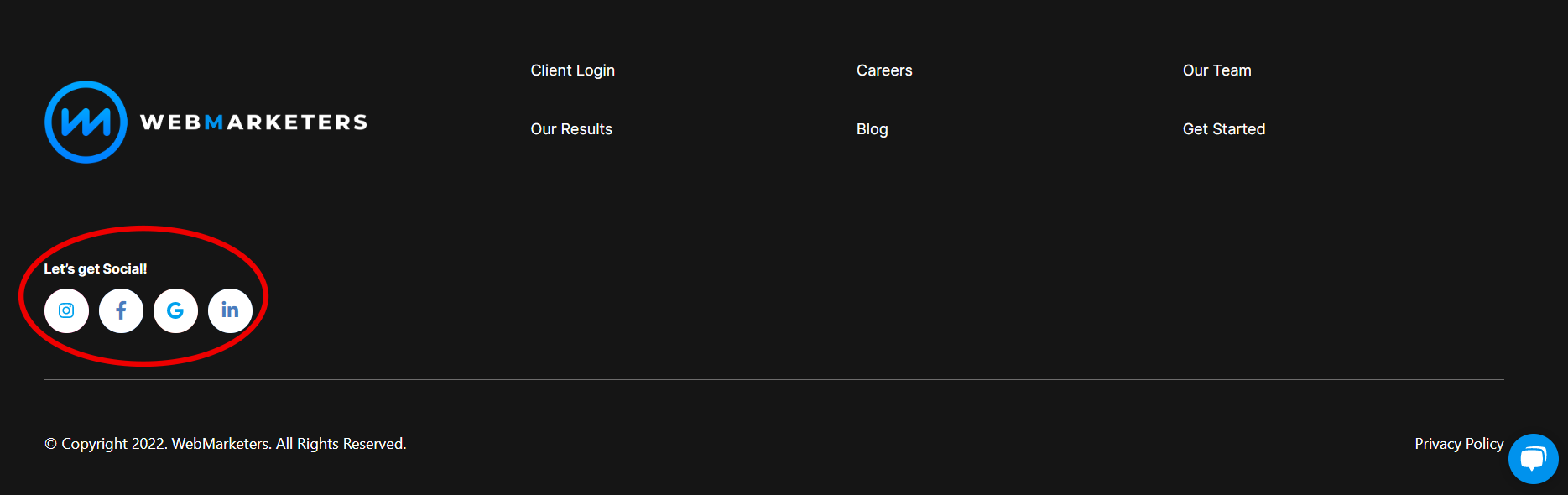
- Using HTTPS & SSL
- SSL improves security through data encryption
- Websites with HTTPS are more likely to rank, are faster & make the customer feel “safe”, especially if you are selling products/accepting payments on your site
- Set up Global CSS Settings for Branding Consistency
- Your website’s design should be consistent from page to page
- Global CSS settings can ensure each page uses the same font, font size, colours, etc…
- Remove or Set Unused Content to Draft
- Blog content needs author/categories
- Allow for preview before publishing content
- Optimize Your Admin Login Screen
- Hide your admin login page from regular visitors
- Customizing the login page to fit your brand image
- Take proper security measures
- Securely store your user login data
- Use of Invisible Captcha for Anti-Spam
- Seamless integration
- Acts as an anti-spam filter
 Recommending the Right Hosting for Your Website
Recommending the Right Hosting for Your Website
- Avoid using shared hosting
- Will improve the website and email deliverability
- Test Operating System & Browser Compatibility
- Different browsers accept different image formats, make sure your website can adapt
- Test your website’s functionality on the 4 most-used browsers (Chrome, Firefox, Safari, Edge)
- Take Proper Measures When Publishing Your Site
- Uncheck the “no-index” box from the development site to the live site
- Forgetting this step can result in no site traffic/no leads
We Structure Your Website For Success
Now, it’s time to put these 46 steps into practice. Building the perfect website isn’t something you should do alone.
If you’re looking to succeed, you will want to do it right, with no shortcuts.
We are prepared to take on any business looking for digital success.
Our main focus is to identify and execute the strategies needed to make your business succeed with the use of our digital expertise.
Does your website need improvement?
Try our free website analysis tool, we can help your site get more traffic, more leads, and more revenue.